


|
< index < 2. Console emulator < 2.1 Initializing the console |
===================================== |
C++ : static void TCODConsole::setCustomFont(const char *fontFile, int flags=TCOD_FONT_LAYOUT_ASCII_INCOL,int nbCharHoriz=0, int nbCharVertic=0) C : void TCOD_console_set_custom_font(const char *fontFile, int flags,int nb_char_horiz, int nb_char_vertic) Py : console_set_custom_font(fontFile, flags=FONT_LAYOUT_ASCII_INCOL,nb_char_horiz=0, nb_char_vertic=0)
| Parameter | Description |
|---|---|
| fontFile | Name of a .bmp or .png file containing the font. |
| flags | Used to define the characters layout in the bitmap and the font type : TCOD_FONT_LAYOUT_ASCII_INCOL : characters in ASCII order, code 0-15 in the first column TCOD_FONT_LAYOUT_ASCII_INROW : characters in ASCII order, code 0-15 in the first row TCOD_FONT_LAYOUT_TCOD : simplified layout. See examples below. TCOD_FONT_TYPE_GREYSCALE : create an anti-aliased font from a greyscale bitmap For python, remove TCOD _ : libtcod.FONT_LAYOUT_ASCII_INCOL |
| nbCharHoriz,nbCharVertic | Number of characters in the font. Should be 16x16 for ASCII layouts, 32x8 for TCOD layout. But you can use any other layout. If set to 0, there are deduced from the font layout flag. |
| ASCII_INROW | ASCII_INCOL | TCOD |
 |  |  |
| standard (non antialiased) | antialiased (32 bits PNG) | antialiased (greyscale) |
 | 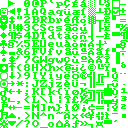 |  |
C++ : TCODConsole::setCustomFont("standard_8x8_ascii_in_col_font.bmp",TCOD_FONT_LAYOUT_ASCII_INCOL);
TCODConsole::setCustomFont("32bits_8x8_ascii_in_row_font.png",TCOD_FONT_LAYOUT_ASCII_INROW);
TCODConsole::setCustomFont("greyscale_8x8_tcod_font.png",TCOD_FONT_LAYOUT_TCOD | TCOD_FONT_TYPE_GREYSCALE);
C : TCOD_console_set_custom_font("standard_8x8_ascii_in_col_font.bmp",TCOD_FONT_LAYOUT_ASCII_INCOL,16,16);
TCOD_console_set_custom_font("32bits_8x8_ascii_in_row_font.png",TCOD_FONT_LAYOUT_ASCII_INROW,32,8);
TCOD_console_set_custom_font("greyscale_8x8_tcod_font.png",TCOD_FONT_LAYOUT_TCOD | TCOD_FONT_TYPE_GREYSCALE,32,8);
Py : libtcod.console_set_custom_font("standard_8x8_ascii_in_col_font.bmp",libtcod.FONT_LAYOUT_ASCII_INCOL)
libtcod.console_set_custom_font("32bits_8x8_ascii_in_row_font.png",libtcod.FONT_LAYOUT_ASCII_INROW)
libtcod.console_set_custom_font("greyscale_8x8_tcod_font.png",libtcod.FONT_LAYOUT_TCOD | libtcod.FONT_TYPE_GREYSCALE)
C++ : static void TCODSystem::updateChar(int asciiCode, int fontx, int fonty,const TCODImage *img,int x,int y) C : void TCOD_sys_update_char(int asciiCode, int fontx, int fonty, TCOD_image_t img, int x, int y) Py : sys_update_char(asciiCode, fontx,fonty,img,x,y)
| Parameter | Description |
|---|---|
| asciiCode | Ascii code currently mapped to this font character. |
| fontx, fonty | Position of the character in the font (in number of characters, not in pixels) |
| img | New image for this character. The size of this image must be equal or greater than the font character's size. |
| x,y | Position of the new character bitmap in img, in pixels (in case img contains several characters). |
